fminbnd
Solves a nonlinear optimization problem on bounded variables.
Calling Sequence
xopt = fminbnd(f,x1,x2) xopt = fminbnd(f,x1,x2,options) [xopt,fopt] = fminbnd(.....) [xopt,fopt,exitflag]= fminbnd(.....) [xopt,fopt,exitflag,output]=fminbnd(.....) [xopt,fopt,exitflag,output,lambda]=fminbnd(.....)
Input Parameters
- f :
A function, representing the objective function of the problem.
 :
:A vector, containing the lower bound of the variables of size (1 X n) or (n X 1) where n is number of variables. If it is empty it means that the lower bound is
 .
. :
:A vector, containing the upper bound of the variables of size (1 X n) or (n X 1) or (0 X 0) where n is the number of variables. If it is empty it means that the upper bound is
 .
.- options :
A list, containing the options for user to specify. See below for details.
Outputs
- xopt :
A vector of doubles, containing the computed solution of the optimization problem.
- fopt :
A double, containing the the function value at x.
- exitflag :
An integer, containing the flag which denotes the reason for termination of algorithm. See below for details.
- output :
A structure, containing the information about the optimization. See below for details.
- lambda :
A structure, containing the Lagrange multipliers of lower bound, upper bound and constraints at the optimized point. See below for details.
Description
Search the minimum of a multivariable function on bounded interval specified by : Find the minimum of f(x) such that

fminbnd calls Ipopt which is an optimization library written in C++, to solve the bound optimization problem.
Options
The options allow the user to set various parameters of the Optimization problem. The syntax for the options is given by:options= list("MaxIter", [---], "CpuTime", [---], "TolX", [---]);
The options should be defined as type "list" and consist of the following fields:
- MaxIter : A scalar, specifying the maximum number of iterations that the solver should take.
- CpuTime : A scalar, specifying the maximum amount of CPU Time in seconds that the solver should take.
- TolX : A scalar, containing the tolerance value that the solver should take.
options = list("MaxIter", [3000], "CpuTime", [600]);
The exitflag allows the user to know the status of the optimization which is returned by Ipopt. The values it can take and what they indicate is described below:
- 0 : Optimal Solution Found
- 1 : Maximum Number of Iterations Exceeded. Output may not be optimal.
- 2 : Maximum amount of CPU Time exceeded. Output may not be optimal.
- 3 : Stop at Tiny Step.
- 4 : Solved To Acceptable Level.
- 5 : Converged to a point of local infeasibility.
For more details on exitflag, see the ipopt documentation which can be found on http://www.coin-or.org/Ipopt/documentation/
The output data structure contains detailed informations about the optimization process. It is of type "struct" and contains the following fields.
- output.Iterations: The number of iterations performed.
- output.Cpu_Time : The total cpu-time taken.
- output.Objective_Evaluation: The number of Objective Evaluations performed.
- output.Dual_Infeasibility : The Dual Infeasiblity of the final soution.
- output.Message: The output message for the problem.
The lambda data structure contains the Lagrange multipliers at the end of optimization. In the current version the values are returned only when the the solution is optimal. It has type "struct" and contains the following fields.
- lambda.lower: The Lagrange multipliers for the lower bound constraints.
- lambda.upper: The Lagrange multipliers for the upper bound constraints.
A few examples displaying the various functionalities of fminbnd have been provided below. You will find a series of problems and the appropriate code snippets to solve them.
Example
Here we solve a simple nonlinear objective function, bounded in the interval [0,1000].
Find x in R such that it minimizes:
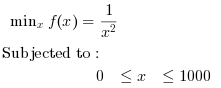
Example 1: Minimizing a bound function R. //Objective function to be minimised function y=f(x) y=1/x^2 endfunction //Variable bounds x1 = [0]; x2 = [1000]; //Calling Ipopt [x,fval,exitflag,output,lambda] =fminbnd(f, x1, x2) |
Example
Here we solve a bounded objective function in R^6. We use this function to illustrate how we can further enhance the functionality of fminbnd by setting input options. We can pre-define the gradient of the objective function and/or the hessian of the lagrange function and thereby improve the speed of computation. This is elaborated on in example 2. We also set solver parameters using the options.
Find x in R^6 such that it minimizes:
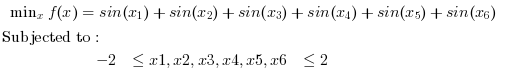
//Example 2: Solving an objective function in R^6. //Objective function to be minimised function y=f(x) y=0 for i =1:6 y=y+sin(x(i)); end endfunction //Variable bounds x1 = [-2, -2, -2, -2, -2, -2]; x2 = [2, 2, 2, 2, 2, 2]; //Options options=list("MaxIter",[1500],"CpuTime", [100],"TolX",[1e-6]) //Calling Ipopt [x,fval] =fminbnd(f, x1, x2, options) |
Example
Unbounded Problems: Find x in R^2 such that it minimizes:
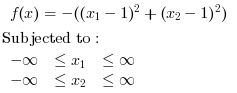
//Example 3: Unbounded objective function. //Objective function to be minimised function y=f(x) y=-((x(1)-1)^2+(x(2)-1)^2); endfunction //Variable bounds x1 = [-%inf , -%inf]; x2 = []; //Options options=list("MaxIter",[1500],"CpuTime", [100],"TolX",[1e-6]) //Calling Ipopt [x,fval,exitflag,output,lambda] =fminbnd(f, x1, x2, options) |
Authors
- R.Vidyadhar , Vignesh Kannan
