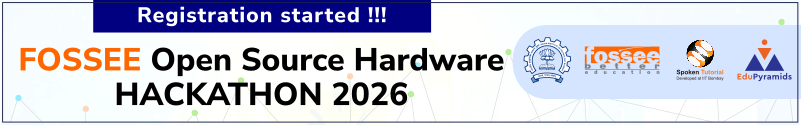Installation Instructions
This set of instruction are to be followed only on Ubuntu 14.04. The instructions will change when the toolbox has been released for other OS versions.
1. Install FOSSEE Scilab-Octave interface- https://scilab.in/fossee-scilab-toolbox/scilab-octave-interface-toolbox
2. Download the toolbox code- https://scilab.in/fossee-scilab-toolbox/signal-processing-toolbox
2. Extract the toolbox to a location of your choice.
3. Change the current working directory of Scilab to the toolbox root folder using this command- cd /path/to/toolbox/folder
4. On Scilab console, type- exec loader.sce
The toolbox should install successfully. To check, type on Scilab console-
cd demos/
exec demo.sce
The demo example should execute without any errors.